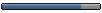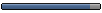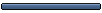http://www.smoothping.com/
anyone tried this?
from Arena Junkies =
from Arena Junkies =
http://www.arenajunkies.com/showthread.php?t=112513
If you are very bad at following instructions, back up your registry file. http://support.microsoft.com/kb/322756
Open the Start menu and find Run, if you have vista you will have to search for the program.
When you open it type in the box Regedit and press Enter.
Open the tab HKEY_LOCAL_MACHINE
Tab into SYSTEM
Tab into CurrentControlSet
Tab into Services
Scroll to the bottom of the section and find Tcpip, Tab into it
Tab into Parameters
Tab into Interfaces
There should be a few files in this section, find the one with a file called DhcpIPAddress which should have your IP Adress at the end of it.
i.e 192.168.1.xxx
Right click in a blank spot and select New --> Dword Value (might say 32-bit, thats fine)
Name the Dword TcpAckFrequency
Right click the Dword you just made and select Modify
Type in the "Value Data:" section "1" withought the quotes, so just a 1 in the box.
Click Okay, restart your internet connection and/or restart your computer. Your latency in online games should be drastically lower, with a noticeable difference.
Good Luck, PM me with any problems.

And on XP to.
Here is a site with serveral internet tweaks.
http://www.speedguide.net/read_articles.php?id=158
Here is a site with serveral internet tweaks.
http://www.speedguide.net/read_articles.php?id=158