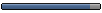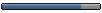overclocking processor
overclocking processor
Question for the computer ''nerds'' in the guild
Im thinking of overclocking my processor of my computer.
My question is wil this increase FPS in game or is it not worth the risk of destroying my computer?
Im thinking of overclocking my processor of my computer.
My question is wil this increase FPS in game or is it not worth the risk of destroying my computer?
I have some good experiences with overclocking my cpu. Normally overclocking a cpu for gaming like FPS-shooters isn’t worth it because it wont increase your fps alot. But for wow it helped quite a bit, especially in dalaran and other crowded places.
The main thing you need to examine before beginning with overclocking is the stability of your mainboard and RAM. Also you need to know the current cpu temperature while your pc is idle and when your pc is on full load. You also need to thermal capacity of your cpu (the maximum allowed core temperature).
This a small program which can measure the core temperature of your cpu:
http://www.alcpu.com/CoreTemp/
To measure the temp of your cpu under full load you need a program which can stress the cpu for the full 100%. Here is a program which can do this:
http://download.chip.eu/nl/download_nl_794865.html
(These programs are also needed to test the stability of your system when it is overclocked )
)
The stability of your mainboard is a bit hard to determine, the best thing you can do is find out if other people did some overclocking with your mainboard or if there are some good reviews of it. Good reviews normally test mainboards on overclocking capability. For the stability of the RAM you need to know the different speed's it can run on. For example: DDR2 800mhz (2x400mhz) can also run @ 667 or 466mhz. Also you need to know your motherboards FSB.
This is only a preparation for overcloking. I will help you setting it up but first we need some info I myself have got a e6850 core2duo running perfectly stable on 3,6Ghz (3,0Ghz standard) with a max temp of 55 degrees (73 degrees allowed). The performance improvement was about 15-25 fps in dalaran. In the outside world it doenst make to much of a difference.
I myself have got a e6850 core2duo running perfectly stable on 3,6Ghz (3,0Ghz standard) with a max temp of 55 degrees (73 degrees allowed). The performance improvement was about 15-25 fps in dalaran. In the outside world it doenst make to much of a difference.
The main thing you need to examine before beginning with overclocking is the stability of your mainboard and RAM. Also you need to know the current cpu temperature while your pc is idle and when your pc is on full load. You also need to thermal capacity of your cpu (the maximum allowed core temperature).
This a small program which can measure the core temperature of your cpu:
http://www.alcpu.com/CoreTemp/
To measure the temp of your cpu under full load you need a program which can stress the cpu for the full 100%. Here is a program which can do this:
http://download.chip.eu/nl/download_nl_794865.html
(These programs are also needed to test the stability of your system when it is overclocked
The stability of your mainboard is a bit hard to determine, the best thing you can do is find out if other people did some overclocking with your mainboard or if there are some good reviews of it. Good reviews normally test mainboards on overclocking capability. For the stability of the RAM you need to know the different speed's it can run on. For example: DDR2 800mhz (2x400mhz) can also run @ 667 or 466mhz. Also you need to know your motherboards FSB.
This is only a preparation for overcloking. I will help you setting it up but first we need some info
50euro's per half an hour!
BTW: My pc is "softcore" overclocked. I haven't installed any voltage mods for it to run on 3,6ghz. I have had it running @ 4,1ghz stable but that was with voltage mods and with overclocked RAM also. The difference between 4,1 and 3,6ghz wasnt that high so I left it on "soft" mode
BTW: My pc is "softcore" overclocked. I haven't installed any voltage mods for it to run on 3,6ghz. I have had it running @ 4,1ghz stable but that was with voltage mods and with overclocked RAM also. The difference between 4,1 and 3,6ghz wasnt that high so I left it on "soft" mode
this program doesnt work on my computer it says this intel processor isnt supportedDosan wrote: This a small program which can measure the core temperature of your cpu:
http://www.alcpu.com/CoreTemp/
Your question involves a lot of what cpu,mem and board you have and most importantly what cooler... it will only increase FPSs if you are cockblocked by your CPU when paired with GFX card mem, etc. Since that can be a bit hard to tell, I would agree with Dosan. Tho in all fairness u need to know what u doing...frying something is really easy 
Complicating is the true path to simplicity.