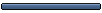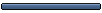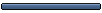Meek wrote:copy and paste ur password is a good tip.
Is not.
TLDR; Using microsofts on screen keyboard will
NOT protect u from keyloggers. Copying and pasting can also be captured by keyloggers, However pcmag article suggests storing a password in a text file with garbage added to the passwrd. For example instead of copying and pasting "mywowpassword" u copy "myLOLOwowKEKpassword" from a text file then delete the garbage from the password field once you have pasted it.
Sgraven wrote:Step 3
Open the
Screenkeyboard(all Windows OS have it from 2000 and up) should be under accessories.
 Step 4
Step 4
Make a new
Notepad file, hide it somewhere, type in your new password using the
Screenkeyboard.
Step 5
Change your old password with your new one, on
www.wow-europe.com.
Copy/Paste it using the
Notepad file you made.
Step 6
Everytime you login your Account Name is already shown so that one less infomation a keylogger wont get.
All you have to do now is Copy/Paste your password using the
Notepad file you made.
incorrect "One security startup [2] is offering on-screen keyboard login as a service offering to banks. Again, this relies on the fact that a nontrivial increase in the resources consumed would be required
to capture these passwords.
The same is not true of the on-screen keyboard offered by Windows XP Accessability tools (this is available under Programs-Accessories-Accessability Tools-On Screen Keyboard). Unfortunately this
emulates keystrokes and sends them to the application that has focus. Even the simplest keylogger will catch all of the entries from the On screen keyboard as though they were typed." Source
http://cups.cs.cmu.edu/soups/2006/poste ... stract.pdf
incorrect "You could conceivably launch the Character Map utility and build your password by double-clicking characters. Once you had built the whole password, you'd click the Copy button and paste it into the password-entry box.
Unfortunately, keyloggers can do a lot more than merely log keystrokes. Most also record everything that gets copied to the clipboard, and many also snap screenshots of program activity. Character Map, then, is not a solution."
source
http://www.pcmag.com/article2/0,2817,1978523,00.asp
The suggested soulution from the article above is :
"The one possibility that seems hopeful is this: Type your password with extra characters in it and then use the mouse to highlight and delete the extra characters. For example, you might type passFROGword and then highlight and delete the middle four dots. Or type p1a2s3s4w5o6r7d8 and delete every other dot. A keylogger would still record all of the keystrokes that make up your password, but they'll be mixed with other unrelated keystrokes."
"there is an easy encryption method you can use.
lets assume that your info is :
username:: username123
password:: as4man$g
create a notepad named whatever you like.
inside type some ramdom shit to fiil it up.
in a row you remeamber get you username encypted::
kjgkgiiijk
userasdasdfdgfvc
nameasfgdfs
123
do the same thing with password.
then make a new notepad file with a name inrelevant from WoW names.
save it. copy and paste your username and password from the encrypted notepad file. then login using copy paste from the new notpad, and you wont have a problem.
this is because copy and paste uses clipboard. and its quite harder to crack clipboard.
Tip of the day:: never ever ever use Internet Explorer . no matter how many updates thay get Active X controls can easylly get your computer hacked no matter what security lever you have.
( this is cause of the way active X comunicates with windows and shit. )"