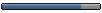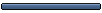Dubious Dutch translation
Dubious Dutch translation
Need translating!!!
1. Start UnlockWizard op (START > Programma's > Garmin > UnlockWizard)
2. Vink aan "Ja, ik heb een sleutelcode van 25 tekens?" en druk 2x op Volgende.
3. Start Garmin XT op je Omnia op.
4. Omnia: Ga naar Tools > Instellen > Pijltje Beneden > OVER
5. Start STAP4A.exe op en Voer het "Software Apparaat-id" code in bij UNIT ID > GENERATE
6. Open "sw.unl" in Kladblok en kopieer de GMT XT device Unlock Code naar de eerste regel.
Sla deze op.
7. Bij "Select Map Product" kies je nu voor <custom map set> en als code voer je in 378 > OK
8. Klik nu rechtsonder op GENERATE.
9. Kopieer de MAP UNLOCK CODE naar de UnlockWizard (de 25-tekens activeringsmelding)
> VOLGENDE
10. Vink aan 'Nee, ik registreer me lat" > VOLGENDE > JA
11. Vink aan 'Nee, voltooien a.u.b.' > VOLGENDE > VOLTOOIEN
1. Start UnlockWizard op (START > Programma's > Garmin > UnlockWizard)
2. Vink aan "Ja, ik heb een sleutelcode van 25 tekens?" en druk 2x op Volgende.
3. Start Garmin XT op je Omnia op.
4. Omnia: Ga naar Tools > Instellen > Pijltje Beneden > OVER
5. Start STAP4A.exe op en Voer het "Software Apparaat-id" code in bij UNIT ID > GENERATE
6. Open "sw.unl" in Kladblok en kopieer de GMT XT device Unlock Code naar de eerste regel.
Sla deze op.
7. Bij "Select Map Product" kies je nu voor <custom map set> en als code voer je in 378 > OK
8. Klik nu rechtsonder op GENERATE.
9. Kopieer de MAP UNLOCK CODE naar de UnlockWizard (de 25-tekens activeringsmelding)
> VOLGENDE
10. Vink aan 'Nee, ik registreer me lat" > VOLGENDE > JA
11. Vink aan 'Nee, voltooien a.u.b.' > VOLGENDE > VOLTOOIEN
Complicating is the true path to simplicity.
1. Start UnlockWizard on (STARTS > Programma' s > Garmin > UnlockWizard)
2. Finch to " Yes, I have a key code of 25 signs? " and press 2x on next. 3. Start Garmin XT on your Omnia.
4. Omnia: Go to tools > To establish > Dart below > CONCERNING
5. Start STAP4A.exe on and fodder the " Software Apparaat-id" code at UNIT ID > GENERATE
6. Open " sw.unl" in draft block-system and the GMT XT device Unlock copy code to the first rule. Lettuce these.
7. At " Select folder Product" now choose you for and as a code fodder you in 378 > OKAY
8. Click now under on GENERATE.
9. Copy the FOLDER UNLOCK CODE to the UnlockWizard (25-tekens the activation report) > NEXT
10. Finch to ' No, I register myself lat" > NEXT > YES
11. Finch to ' No, complete a.u.b.' > NEXT > TO COMPLETE
Bable Fish ftw
2. Finch to " Yes, I have a key code of 25 signs? " and press 2x on next. 3. Start Garmin XT on your Omnia.
4. Omnia: Go to tools > To establish > Dart below > CONCERNING
5. Start STAP4A.exe on and fodder the " Software Apparaat-id" code at UNIT ID > GENERATE
6. Open " sw.unl" in draft block-system and the GMT XT device Unlock copy code to the first rule. Lettuce these.
7. At " Select folder Product" now choose you for and as a code fodder you in 378 > OKAY
8. Click now under on GENERATE.
9. Copy the FOLDER UNLOCK CODE to the UnlockWizard (25-tekens the activation report) > NEXT
10. Finch to ' No, I register myself lat" > NEXT > YES
11. Finch to ' No, complete a.u.b.' > NEXT > TO COMPLETE
Bable Fish ftw
1. Start UnlockWizard in (start > All Programs > Garmin > UnlockWizard)
2. Check "Ja, ik heb een sleutelcode van 25 tekens (Yes I have a 25 character key) and press next twice.
3. Start Garmin XT on your Omnia
4. Omnia: Go to Tools > Property's > Arrow down > OVER
5. Start STAP4.exe and type the Software Device-ID code at UNIT ID > GENERATE
6. Open sw.unl in notepad/wordpad and copy the GMT XT device Unlock code, save the text file.
7. At "Select Map Product" (Select map? Product) choose <custom map set> and use the code 378 > press OK
8. Click on Generate in the right bottem of the screen.
9. Copy the MAP UNLOCK CODE to the UnlockWizard (the 25 character activation key) > press next
10 Check "Nee, ik registreer me later" (Don't registrate now) > NEXT > JA (yes)
11. Check "Nee, voltooien a.u.b. (No, complete now) > NEXT > VOLTOOIEN ( done)
Flame this will make a little more sence, not sure if everything is spot on. But I think it will help
2. Check "Ja, ik heb een sleutelcode van 25 tekens (Yes I have a 25 character key) and press next twice.
3. Start Garmin XT on your Omnia
4. Omnia: Go to Tools > Property's > Arrow down > OVER
5. Start STAP4.exe and type the Software Device-ID code at UNIT ID > GENERATE
6. Open sw.unl in notepad/wordpad and copy the GMT XT device Unlock code, save the text file.
7. At "Select Map Product" (Select map? Product) choose <custom map set> and use the code 378 > press OK
8. Click on Generate in the right bottem of the screen.
9. Copy the MAP UNLOCK CODE to the UnlockWizard (the 25 character activation key) > press next
10 Check "Nee, ik registreer me later" (Don't registrate now) > NEXT > JA (yes)
11. Check "Nee, voltooien a.u.b. (No, complete now) > NEXT > VOLTOOIEN ( done)
Flame this will make a little more sence, not sure if everything is spot on. But I think it will help
That already helped above Yaur, tho "lettuce these" was cool :DWas missing a few words... if only the portuguese have stomped you guys a few centuries ago instead of spending colonies money on cheap wine, none of this would have happened.
Btw this is the last part, tho I am copying garmin maps already cheers.
1. Zorg ervoor dat Garmin NIET aan staat op je Omnia.
2. Het bestandje "sw.unl" uit STAP 4 dient gekopieerd te worden naar je Omnia.
Ik ga ervan uit dat je weet hoe verkenner werkt.
3. Kopieer het bestandje "sw.unl" naar je Garmin-hoofdmap
(Opslagkaart of Mijn Opslag, afhankelijk van je installatiekeuze).
Btw this is the last part, tho I am copying garmin maps already cheers.
1. Zorg ervoor dat Garmin NIET aan staat op je Omnia.
2. Het bestandje "sw.unl" uit STAP 4 dient gekopieerd te worden naar je Omnia.
Ik ga ervan uit dat je weet hoe verkenner werkt.
3. Kopieer het bestandje "sw.unl" naar je Garmin-hoofdmap
(Opslagkaart of Mijn Opslag, afhankelijk van je installatiekeuze).
Complicating is the true path to simplicity.
Welcome to our world!flame wrote:That already helped above Yaur, tho "lettuce these" was cool :DWas missing a few words... if only the portuguese have stomped you guys a few centuries ago instead of spending colonies money on cheap wine, none of this would have happened.
Btw this is the last part, tho I am copying garmin maps already cheers.
1. Zorg ervoor dat Garmin NIET aan staat op je Omnia.
2. Het bestandje "sw.unl" uit STAP 4 dient gekopieerd te worden naar je Omnia.
Ik ga ervan uit dat je weet hoe verkenner werkt.
3. Kopieer het bestandje "sw.unl" naar je Garmin-hoofdmap
(Opslagkaart of Mijn Opslag, afhankelijk van je installatiekeuze).
1. Make sure that Garmin is OFF on your Omnia.
2. The file " sw.unl" from STEP 4 must be copied to your Omnia. I assume you know how explorer works.
3. Copy sw.unl" to your Garmin-main directory (name of that depends on your installation choice)
2. The file " sw.unl" from STEP 4 must be copied to your Omnia. I assume you know how explorer works.
3. Copy sw.unl" to your Garmin-main directory (name of that depends on your installation choice)
I ain't leaving without your soul and I am sober this time.
Cheers, Fenz, all working fineFenz wrote:1. Make sure that Garmin is OFF on your Omnia.
2. The file " sw.unl" from STEP 4 must be copied to your Omnia. I assume you know how explorer works.
3. Copy sw.unl" to your Garmin-main directory (name of that depends on your installation choice)
Complicating is the true path to simplicity.