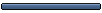server seems down
That does the same as the other solution.Deadleg wrote:or try the following
Go to the Start Menu, then Run, then type 'CMD' and press OK. When you get the Command Prompt up, please type this: ipconfig /flushdns
and then try to log on again
I ain't leaving without your soul and I am sober this time.